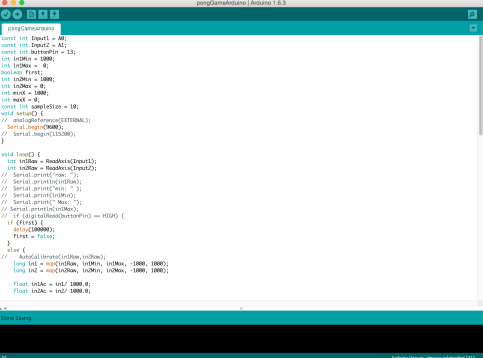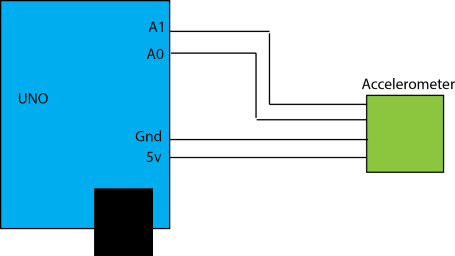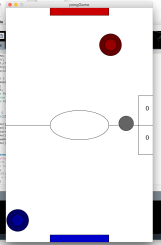I wanted to create a project that promotes movement so I designed a piece that utilize an accelerometer and Arduino communication with Processing. The initial idea is to use the library’s Arduino Bluetooth so that everything could be done wirelessly. The first thing i worked on was the code for Processing, as I had previous experience with Processing to Arduino communication from 267, it shouldn’t be to hard.
The Design was to have an air hockey table made via Processing and have the player move around that which in turn move the blue paddle.
Processing
My first initial coding, the output looks like this:
https://drive.google.com/file/d/0B3Cb3gk5EtyVcnB6UWtkUWJRN1E/view?usp=sharing
This version had all the basic features, the collision detection between the paddle and puck was definitely the hardest part and the version has its movement done with arrow keys instead of using the Arduino. In the second version I included the Arduino Communication so that the movement was done via Arduino.
https://drive.google.com/file/d/0B3Cb3gk5EtyVZUtxM01TdHpfUVE/view?usp=sharing
Arduino
the initial intent was to mount an accelerometer onto an Arduino BT(Bluetooth) from the library but unfortunately after sewing it on the connection between my computer and the Arduino did not work, it would try to connect but fail despite looking up several tutorials. The next design was to have a regular Arduino UNO with a long wire connected to computer to send the accelerometer data.
The coding for the Arduino was tough as I couldn’t find the correct way for detecting the exact data that i wanted and as a result, the data received seemed inconsistent.
https://drive.google.com/file/d/0B3Cb3gk5EtyVak1aTHJFSVN3eU0/view?usp=sharing
The Circuit is sewed onto the sweater from Assignment 2 and has a basic setup: